Telegram FR Group List 249
-
Group
 666 Members ()
666 Members () -
Channel

vkmusic_bot_news
18,839 Members () -
Group

سرکتاب و دعادرمانی سوگند بانو
1,083 Members () -
Group

Брест - обсуждаем новости города
495 Members () -
Channel

MALUMA OFFICIAL CHANNEL☑️
20,923 Members () -
Channel

America Live
10,777 Members () -
Channel

Drake Discography
27,472 Members () -
Channel
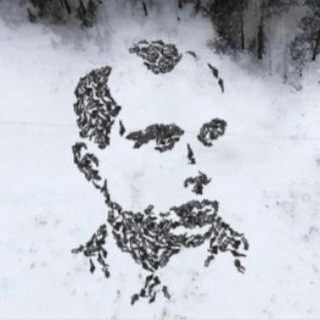
نکات گرامری اسپرسو
711 Members () -
Group

heise Security
1,396 Members () -
Group
-
Group

Gemeinsam gegen die neue Weltordnung
2,030 Members () -
Group

الإدارة علم وفن
478 Members () -
Channel

مَخمليّة .
3,213 Members () -
Channel

قناة🥇أشعار🥇حزينه🥇استوريات🥇شباب وبنات🥇
4,707 Members () -
Group

انجمن علوم شناختی دانشگاه فردوسی مشهد (FUMCOG)
1,266 Members () -
Channel

آرام موزیک
315 Members () -
Channel

𝙩𝙪𝙢𝙗𝙡𝙧 𝙩𝙝𝙞𝙣𝙜𝙨 ❤️
422 Members () -
Channel

Шакушки
2,295 Members () -
Channel

1Film.ir | یکفیلم
866 Members () -
Channel

🌸دختران نقابی🌸
818 Members () -
Channel

أًَטּـثََىٍِ تًِـ؏ـشـَْْقِ اًْلـّْتٍمْيٍـِز.ّ💗
463 Members () -
Group

transaction
374 Members () -
Channel

Phinam Gaming
1,473 Members () -
Group
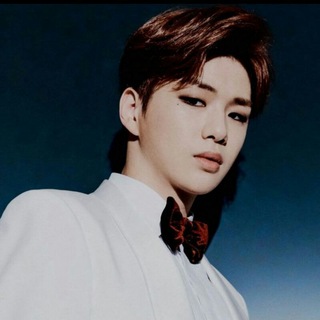
KANG DANIEL • WANNA ONE
625 Members () -
Group

Monggo join 😉
383 Members () -
Group

BetCrypt365 [ETH]
690 Members () -
Group
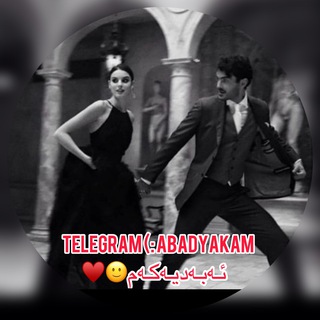
﮼ئەبەدیەكەم🖤🌙
511 Members () -
Channel

Just Space
1,921 Members () -
Channel

Mihretu shanko official
2,635 Members () -
Group

استاد مهدی دانشمند
1,240 Members () -
Group

گروه کریپتولند | CryptoLand Group
14,727 Members () -
Channel

MARKETING TOOLS ISBIR
899 Members () -
Channel

Кусочек Фильма
10,439 Members () -
Group

PONV Daily
744 Members () -
Group

Модница | Косметичка
44,086 Members () -
Group
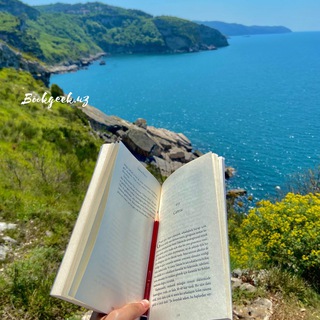
Bookgeek.uz 🌻
753 Members () -
Channel

🎀آموزش رایگان بافت.افسانه🎀
601 Members () -
Channel

و୭هـــــــ͜ـ͡ــم
2,638 Members () -
Channel

شهید بابک نوری
883 Members () -
Channel

The Hindu Editorial Vocabulary™
46,340 Members () -
Channel

﴿ وَ آسْتَفْتِحُوا ﴾
3,612 Members () -
Channel

Психопат
20,203 Members () -
Group
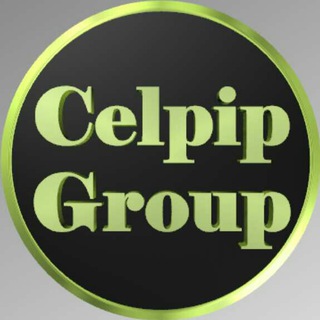
CELPIP_Group سلپیپ
1,380 Members () -
Channel
-
Channel

- أروى الشويهدي .
3,839 Members () -
Channel

Cine monde list
4,727 Members () -
Channel

کانال ایرانیان ترکیه
2,668 Members () -
Group

آگاپه | Agape
414 Members () -
Group

Объявления Барнаул
1,951 Members () -
Group

Muhammad Yusuf izdoshlari
480 Members () -
Group

Single Jodi
6,408 Members () -
Channel

Pitbull Musics
2,109 Members () -
Channel

HALA MAKEUP 💄 & SHOPING
2,245 Members () -
Group

فن ميزبانى
4,537 Members () -
Group

(د.صالحين السعيطي)Dentalmaterial
1,369 Members () -
Channel
-
Channel

أزياء فاتنه 🇮🇶
1,895 Members () -
Channel

Curriculum Fork
1,562 Members () -
Group

براندازم
1,995 Members () -
Channel

©️ Global White Investment
4,208 Members () -
Channel

~ʏᴏᴜ ᴋɴᴏᴡ • ɪ ᴋɴᴏᴡ~
682 Members () -
Group

Ullu Originals
1,479 Members () -
Group

رانگو | Rango
43,202 Members () -
Group

🔥ToP.DeeP.HouSe🔥
14,791 Members () -
Group
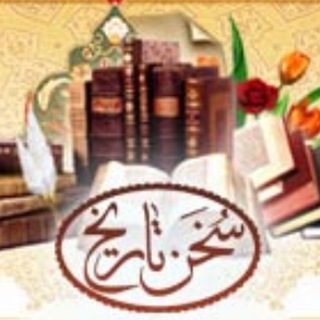
سخن تاریخ
582 Members () -
Channel

لـ ديـمـا عـلـي🖤
378 Members () -
Group

❣غـــــ Lovers ــــزل❣
15,046 Members () -
Group

احببتڱ سرآ😍❤
4,335 Members () -
Group

"𝑺𝒕𝒂𝒓"
410 Members () -
Channel

𝗦𝗔𝗪𝗔𝗗. | H.M 🖤
804 Members () -
Group

عبق الياسمين💚🍃
577 Members () -
Group

IELTS SAMPLES Workshops Schedule
1,300 Members () -
Group

کانال ورزشی مفدا
823 Members () -
Group

⊹ 𝐋𝐏𝐌 𝐅𝐄𝐋𝐋𝐀 ⊹
2,338 Members () -
Group

قناة شارك معنا للمرفقات
10,094 Members () -
Group

حرقة قلب 💔💫
11,712 Members () -
Group

Фильмы в Телеграм (Кино_Like)
34,324 Members () -
Group

📚 تعلم اللغة الإنجليزية 📚
5,752 Members () -
Group

Little Game
19,704 Members () -
Group

عـ✈️ـآلَمـ🗼آلَصـ♥ـوٌر
12,315 Members () -
Channel

SOCCER WORLD 🌏
784 Members () -
Group

INSTA 📸 GOOD
3,623 Members () -
Channel
-
Group

روائـع المےـعلومات
16,571 Members () -
Group

حروف ملهمة 🦋🌼 。◕‿◕。
556 Members () -
Group

صلة الارحام
2,368 Members () -
Channel

کتابی برای آرامش
1,321 Members () -
Group

ʟᴀs ᴠᴇɢᴀs|ᴍᴜᴢ 🌴
21,451 Members () -
Group

🌸🍃 حِـــبْــرُ نَــقَــ🎊ـــآء 🍃🌸
489 Members () -
Channel
-
Group
-
Group

مقرن العتيبي 🤍
2,974 Members () -
Group

𓃠𓆩كتـٰابـٰات جـٰلاده-
1,475 Members () -
Group

ڪافــہ تلــخ☕️
51,470 Members () -
Group

Мир технологий
3,696 Members () -
Group

ڕیکلامی بازرگانی 💛
392 Members () -
Group

یوتیوبران موفق 👍Successful YouTuber
990 Members () -
Group

⚔️AnimeGuardian⚔️
1,359 Members () -
Group

🇮🇷اعتلای کرمانشاه🇮🇷
2,660 Members () -
Group

Premier League
3,109 Members ()
TG LA FRANCE Telegram Group
Popular | Latest | New
Custom Theme Your Telegram 1b Telegram Messenger Tricks If you’ve already downloaded the app, here are some cool tricks that will help you use Telegram more efficiently. We’ve described the features and how to use them. While instructions are specific to Android devices, you can follow them on iOS devices too. Add People Based On Your Location
Telegram Settings Add Nearby People and Group Telegram Messenger Tricks Telegram has a feature that not only lets you send messages at a particular time but also on a particular date. Just hold the “send” button in any chat and choose “Schedule Message” to automatically send content at a specified time in the future. This feature also works in your “Saved Messages” chat, turning your planned messages into reminders. If you are a group admin and it’s getting hard for you to manage the group due to the sheer amount of messages, you can use utilize the slow mode feature.
The standard emojis on Telegram can be presented in an animated avatar to further enhance their emotional value. These are different from GIFs you send in the app. To enable animated emojis, head over to Settings/Chat Settings/ Large Emojis. Telegram Privacy Choices Chat background These bots can help you to automate and make your tasks easier to manage while chatting with your friends. Gmail bot is one of my favorite and no need to open the Gmail app and I can reduce my notifications and stress too!
This is incredibly useful for keeping track of an important URL, getting an image to another device without cloud storage, or keeping a record of important information. Tap the title bar at the top to browse by media type and make it easier to find past messages you saved. When multiple users share their live location within a group, they’re displayed on an interactive map. To use this feature, choose “location” from the attachment menu and tap on “Share my location for…”
Warning: Undefined variable $t in /var/www/bootg/news.php on line 33
FR